Take Full Control With Admin Panel
Gain full control with our easy-to-use chat app admin panel – your ultimate command center. Effortlessly manage your Messaging app.

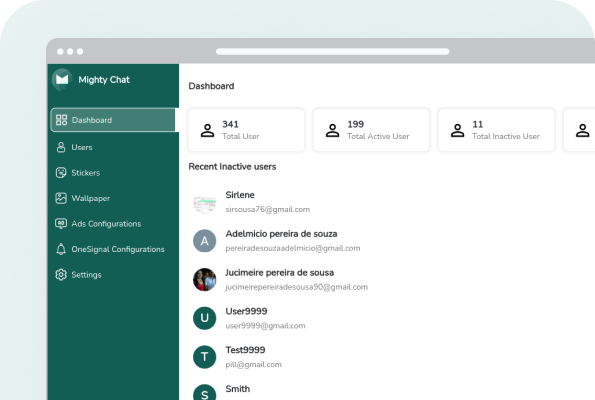
Admin Dashboard
It offers comprehensive insights through analytics, facilitating informed decision-making and proactive engagement with user feedback.
- Security Features
- Notification and Communication
- Settings and Configuration
User List
The user list in a chat app displays a curated roster of contacts, enabling seamless one-on-one and group messaging.
- User Profile
- Contacts List
- Emojis and Stickers
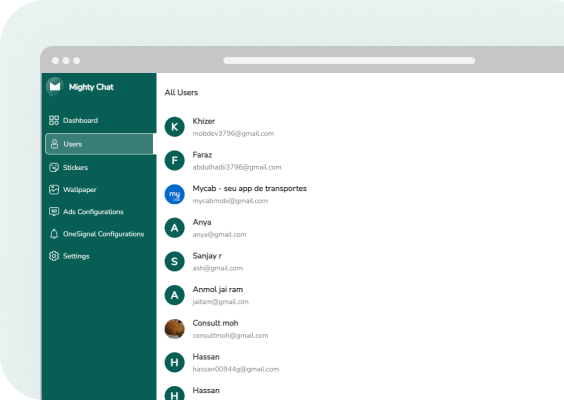
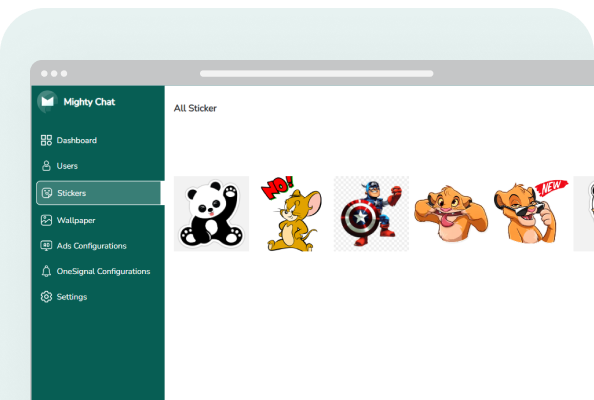
Add Stickers
Choose from a diverse collection of colorful and animated stickers to bring your chats to life.
- Diverse Collection
- Animated Delights
- Easy to Use
Wallpapers
Customize your messaging environment, striking the perfect balance between aesthetic appeal and functional simplicity.
- Texture and Patterns
- Day/Night Mode
- Customization Options
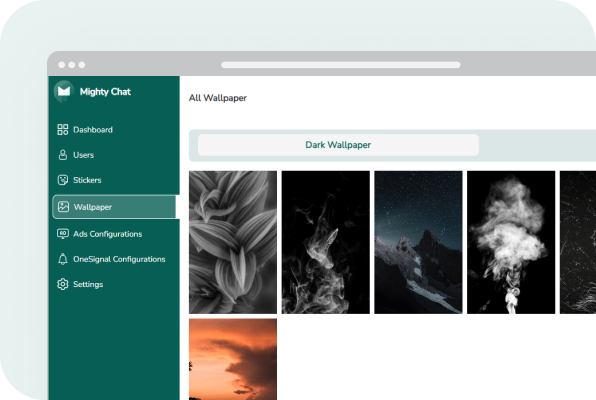
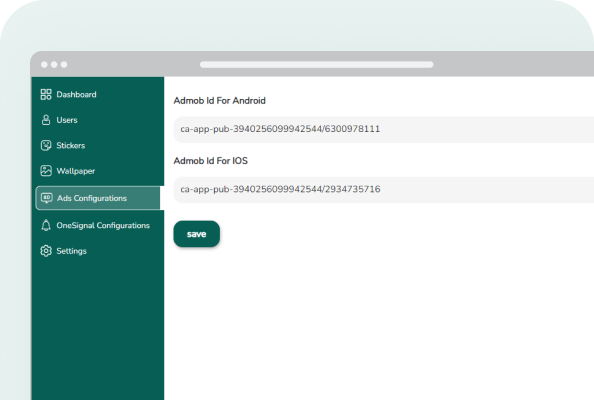
Add Configurations
Configuration settings offer flexibility, putting users in control of their chat environment, fostering a more engaging and user-centric interaction.
- Authentication
- Message Handling
- Server Configuration
Onesignal Configuration
For integrating OneSignal into a chat app, configure the OneSignal API key and App ID in the app settings.
- Configure Platforms
- Handle User Authentication
- Customize Notifications
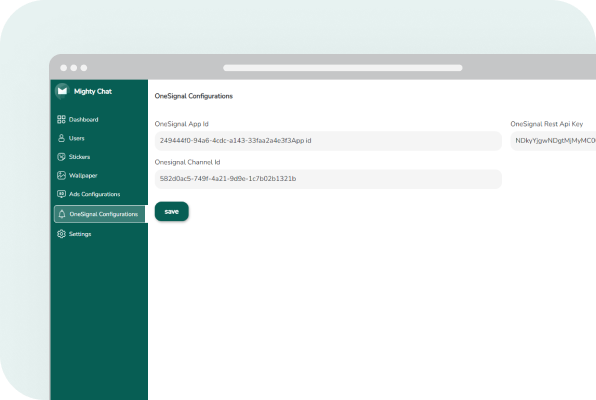
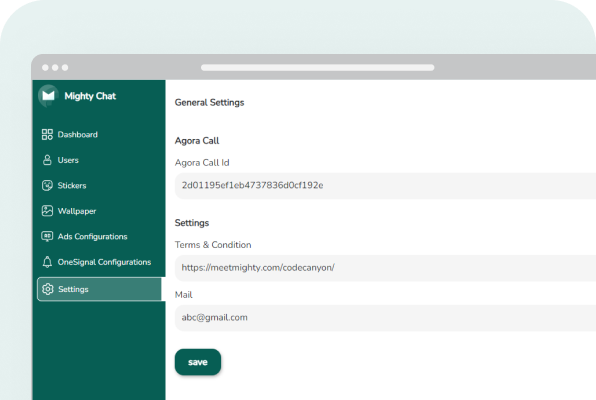
Settings
As you step into your chat app admin dashboard, you're entering a world of convenience and control.
- Search and Archive
- Secure and Private
- Group Chats and Channels
Download Demo App to Experience It
Don’t just take our word, Just download our demo app and experience the quality and finesse of the app
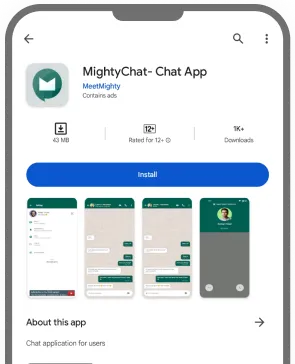

ramijd123
Our Client

Tolay
Our Client

afrojuju
Customer Support
Create your own Chat App !!
Don't let opportunity pass you by. Get started with your dream project without spending a ton of money.
